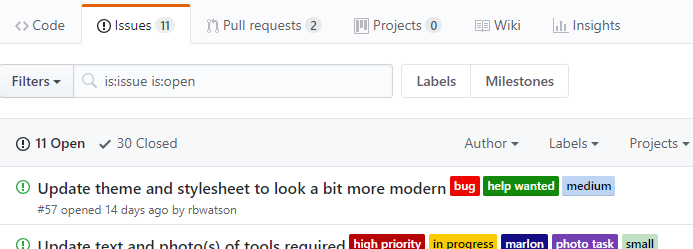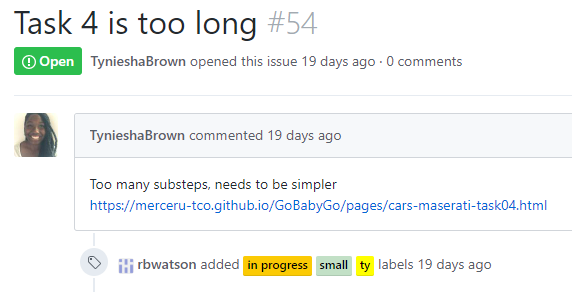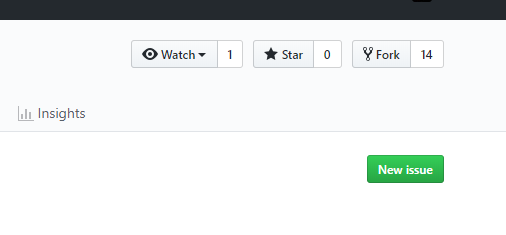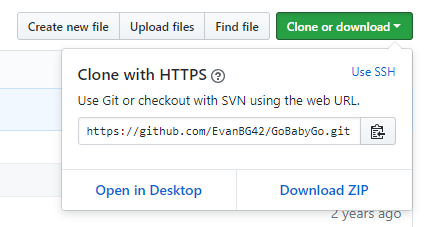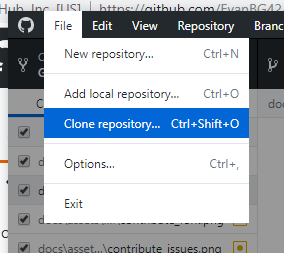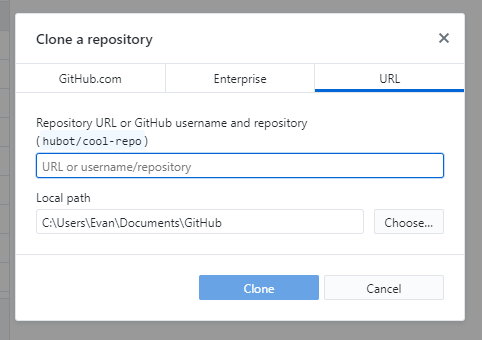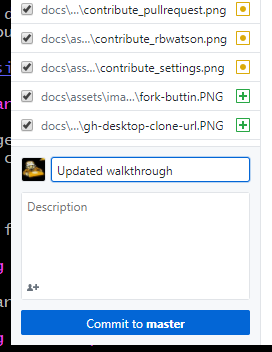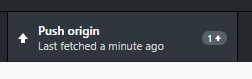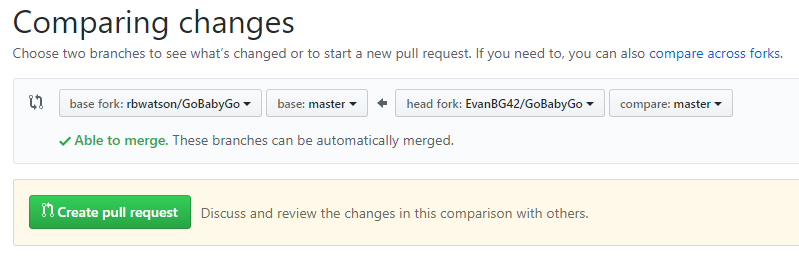Sample Contribution Walkthrough
This is a walkthrough for the entire contribution process: from finding an issue through submitting a pull request.
Finding an Issue
The test version of the Go Baby Go website is located at Dr. Watson’s Personal account. From there, click the Issues tab.
From there, you can sort the issues via the tags they are associated with. A more detailed description of the tags is available on the issues page here.
After selecting an issue, be sure that your chosen issue is not already being worked on by someone else! Type a comment on your issue to let others know that you’ve claimed it.
Once you’ve claimed your issue, you are ready to fork the repository.
Forking the Repo
We highly recommend new users work with the GitHub desktop program. It can be downloaded here.
To fork the repository, simply click the fork button in the top right of the repository web page.
Once this is done, you will have a copy of the repository tied to your account. From here, you can clone the repository and begin work.
Click here to clone the repository to your computer. You will be using the URL in the box in the middle.
Then, on GitHub desktop, perform the following to finish setting up your local repository.
Making Changes
To make changes, edit or create files that correspond with the section you are attempting to correct. Then, add the files to a ‘commit’ like this:
Once you are finished with this, you’re ready to submit your changes.
Submitting Changes
To submit changes, click the “Push” changes button on the top bar.
This will update the online version of your repository.
Submitting Pull Requests
When you are finished with the issue you’ve chosen to solve, you can submit a pull request to Dr. Watson’s repository.
You will then be given the opportunity to compare your changes, and complete the pull request. Make sure that you are pulling from your personal repository to Dr. Watson’s!
You will then be able to title and write a description of the changes your repository makes. Once finished with that, click submit and you’re done.
Thanks for helping the Go Baby Go project!